
The eSewa Payment Gateway module for WordPress allows you to connect and integrate eSewa payment solutions with the WordPress based e-commerce website.
Description
Table of Contents
The eSewa Payment Module for WordPress Website(or WooCommerce Store) allows your clients to directly pay their services, products, and any other billable items via the website to the merchant account in some simple steps.
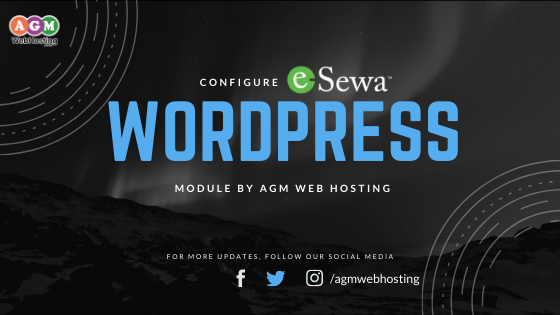
Bills Payment with eSewa:
Bringing in sales is the most important part of any eCommerce store, but an aspect that’s often overlooked is how you bring money in. If it’s difficult for the customers to pay, they’re going to abandon the cart and you’re going to lose sales.
This plugin is used to integrate eSewa payment gateway with WordPress Based eCommerce Website. Also, the plugin offers smooth integration, allowing the customer to pay their bills on your website conveniently. This plugin works across all popular browsers and ensures compatibility with the latest version of WordPress and WooCommerce Store.
To Get Started with the eSewa Payment Gateway Plugin, Order Now.
Cool Benefits of eSewa Payment Gateway Module for WordPress
With our eSewa Payment Gateway module for WordPress, the merchant(site owner) might be able to take payments directly from the users/customers via eSewa and activate their services instantly. Few cool things one can avail with our eSewa Module are:
- The merchant can simply add a merchant ID or secret key in the module of the working WordPress installation shared by the eSewa team.
- Once, it’s successfully configured, the merchant can now publicly accept payments through the website via eSewa.
- The client is notified through email upon receiving an eSewa Payment by the merchant with the necessary credentials.
- The client can view all received eSewa payments including the date, paid amount, description, unique transaction ID, and the payers’ name in the invoice or billing section.
- Merchant can view the client’s payment details on the client’s billing section in WordPress.
eSewa Module for WordPress Website, Version 3.9.2
About this Module:
This eSewa Payment Gateway module for WordPress is designed exclusively for WordPress Website that allows secured payment through eSewa via the website. More payment options and wider coverage make the payment process more simple for your customers and maintaining the service standard to the next level and, at the same time, it means more sales and higher revenue for you.
Additional information can be found at:
Compatibilities and Dependencies(Requirements)
- WordPress v3.9.2 or higher
- WooCommerce v2.4 or higher
- PHP v5.6.0 or higher
- Php-curl
Installation:
- Go to Plugin Section in your WordPress Dashboard
- Click on Add New and Upload the zip file of “WooCommerce eSewa Payment Gateway”.
- After installation, Activate the WooCommerce eSewa Payment Gateway.
- Esewa module in your WordPress admin panel (Dashboard -> Plugins -> Installed Plugins).
- Look for the “WooCommerce eSewa Payment Gateway” and click on the “settings” button.
- Tick on “Enable eSewa Payment” and update “Live Merchant/Service code” section
- Then Click on Save Changes.
Testing
To test the newly installed eSewa Payment Gateway module for your WordPress Website or WooCommerce Store you can simply enable your service’s test mode at eSewa’s official website. Be sure to change the secret key with the final live merchant key provided by the eSewa team back before going live.
Important Notes
- Seamless integration into the WordPress Website Checkout page.
- Receive Payments Quickly – Your funds are automatically deposited into your merchant bank account instantly.
- Avail Excellent Technical and Customer Support in case of any issues during integration
- Provides Seemless Experience to Customers encouraging more sales
- After the payment is successfully confirmed by the eSewa, the “Payment Status” will be shown as completed in the success URL.
Also, we strongly recommend the merchant to follow the steps mentioned above in order to avoid confusions associated with it.
For more details, dial 9869421801 or email us at support@agmwebhosting.com
