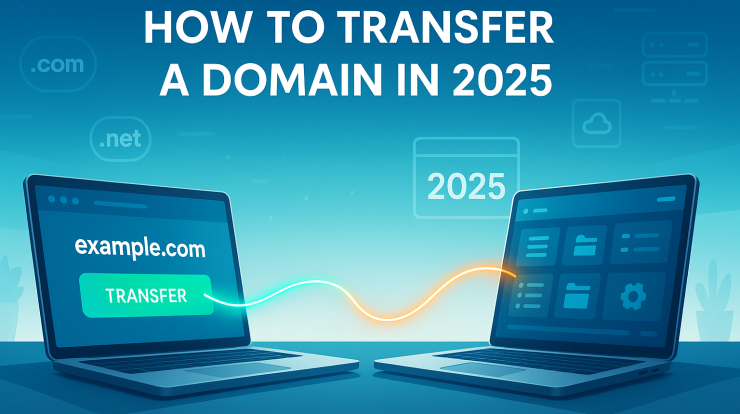
Ever felt like your web host is holding your website hostage? Slow speeds, surprise downtime, or worse—security breaches that leave you scrambling. If your current host is more of a headache than a help, it’s time to break free and transfer your domain to a better home.
The good news? Domain transfers aren’t as scary as they sound. In this guide, we’ll walk you through the exact steps to move your domain smoothly, without losing emails, traffic, or your sanity to AGM Web Hosting. Let’s dive in!
🔑 How to Transfer a Domain (Quick Overview)
Table of Contents
Before we get into the nitty-gritty, here’s the fast-track version for the domain transfer:
✅ Step 1: Verify & update your domain contact info
✅ Step 2: Unlock your domain (it’s usually locked by default)
✅ Step 3: Request an authorization code (EPP code) from your old host
✅ Step 4: Initiate the transfer with your new host
✅ Step 5: Approve the transfer via email
Boom! Your domain is on its way to a better life. Now, let’s break it down.
🔍 Step-by-Step: Transferring Your Domain Like a Pro
1️⃣ Confirm Your Contact Info (Or Risk Losing Your Domain!)
Before anything else, check your WHOIS records. If your email is outdated, you might miss the transfer approval request—and your domain could get stuck in limbo.
🔹 Pro Tip: Turn off domain privacy (temporarily) if enabled—some registrars block transfers if it’s active.
2️⃣ Unlock Your Domain
Domains are locked by default to prevent hijacking. To move yours:
- Go to your registrar’s dashboard (e.g., GoDaddy, Namecheap, OwnRegistrar).
- Look for “Domain Lock” or “Transfer Protection”—turn it OFF.
⚠️ Warning: If you don’t unlock it, the transfer will fail.
3️⃣ Get The Auth Code
This is the “EPP code”—a unique password proving you own the domain.
- Request it from your current registrar (some provide it instantly; others take 24-48 hours).
- Copy it securely—you’ll need it for the next step.
4️⃣ Start the Transfer at Your New Host
Now, head to your new hosting provider (AGM Web Hosting).
- Find the “Transfer Domain” option.
- Enter your domain name + the EPP code.
- Pay the transfer fee (usually 1-year renewal).
5️⃣ Approve the Transfer (Check Your Email!)
Your old registrar will send a confirmation email—click APPROVE. If you ignore it, the transfer stalls.
⏳ How long does it take?
- Typically 5-7 days (ICANN rules).
- .com/.net transfers often finish in 24-48 hours.
🚨 Critical Warnings Before You Transfer
- 60-Day Lock Rule: If you recently registered or renewed, you may have to wait 60 days.
- Hosting ≠ Domain: Moving your domain doesn’t automatically move your website files—you’ll need to migrate those separately.
- Double-Check Nameservers: After transfer, point them to your new host (or your site won’t load!).
❓ FAQs – Quick Answers
❌ Can I transfer a domain for free?
Sometimes! Some hosts run promos (Namecheap often does). Otherwise, expect to pay ~1 year’s renewal fee.
⏳ How long does a transfer take?
Usually 5-7 days, but can be as fast as 24 hours for some TLDs (.com, .net).
🔐 Do I lose my website during transfer?
Nope! Your site stays live on the old host until the transfer completes.
🔄 Can I transfer a domain within 60 days of registering?
No! ICANN enforces a 60-day lock after registration/renewal.
🎯 Final Tip: Don’t Cancel Your Old Host Too Soon!
Wait until the transfer is 100% complete before canceling the old service—or your site could vanish mid-move!
🚀 Ready to Break Free from Your Bad Host?
Now that you know exactly how to transfer a domain, it’s time to take action. Ditch the slow speeds, sketchy security, and lackluster support—your website deserves better. You need AGM Web Hosting!
Click here to proceed with the domain transfer.
